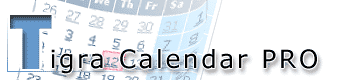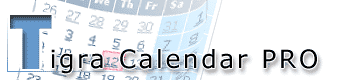|
Easy date input - With Tigra Calendar PRO date input is easier than ever. Visitors can select any date from unlimited (or limited by developer) range with few clicks
Cost Saving Component - Don't waste your time coding date conversion and validation all over again for each new project. With Tigra Calendar Pro get the dates in the format ready for further processing. Many date formats come with the package.
Professional Look - Make your clients see they deal with the professionals! It'll take few seconds to copy Tigra Calendar PRO code to your application.
|